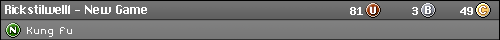Looking for some suggestions on what you guys do when connecting a bunch of old systems to one tv. I have about 6 systems I want to connect but clearly not enough inputs on my tv. I know about switches and all but cannot find one with enough inputs, usually the max I find is four. Does anyone have any suggestions or tips? Thanks.








 Reply With Quote
Reply With Quote