Okay, you guys are scaring me. Not going to attempt this until I get some clarification.
The big drum is the video head? I've read that this is the most fragile part. Those small squares are audio and erase? I'll check it out then.
No q-tips. Duly noted. Cleaning guides have said that a lint-free q-tip is fine. There are no clear Betamax cleaning guides on YouTube though. The read and write heads are different.
I have a microfiber cloth. Is that the best thing to use? What kind of cleaning fluid should I use? I have 91% isopropyl, Windex, denatured alcohol, and maybe a few others around. What's the best way to clean the heads without messing them up?
I don't know if there are any mechanical parts failing. All seems to be well, but I suppose I ought to give it a look. Here's the unit I have, if this helps:
http://www.betamaxcollectors.com/son...lsl-hf750.html







 Reply With Quote
Reply With Quote



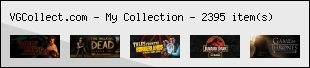



 Mario says "... if you do drugs, you go to hell before you die."
Mario says "... if you do drugs, you go to hell before you die."




