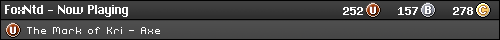Originally Posted by
markusman64ds

Maybe this is the code for an older version. Also I don't really feel like joining another forum if I'll only go on it a few times. Any more suggestions?
You don't have to join. You just need to look. There's probably 5 copies of every commonly asked question already on there. Also I checked where their IRC channel is.
Server: irc.freenode.net
Channel: #ubuntu
Go to the package manager (Synaptic?) and find XChat. It's a nice IRC client. While you're there, look up Java. I don't see why Java wouldn't be listed there.
The package name I mentioned previously is for a slightly older version of Ubuntu so it doesn't surprise me the package name is outdated. You still didn't say if you need the JDK or JRE. I suspect you're not going to be programming Java so the JRE is what you want. Maybe this is the recent package?
Code:
sudo apt-get install oracle-java7-installer








 Reply With Quote
Reply With Quote