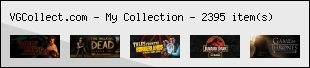I Picked up a Unviversal USB Convetertor made by GameMon a while ago at Wal-Mart for 10 bucks. Ive tried almost everything and it just won't work.Ive tried it with a Ps2 Controller, doesn't work, GC controller, doesn't work..If anyone else has this plz tell me how to work it. It would be greatly Appreciated.








 Reply With Quote
Reply With Quote