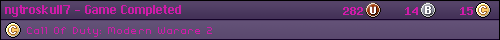All right here's the deal. I've got a Linksys WRT54G router, with my cable modem connected to the uplink, then a ethernet cord going to my computer, one going to my Xbox 360 Elite, and one going to my 20GB PS3. The Wii is connected through Wifi obviously.
The thing is, my internet keeps disconnecting on me every couple days. Hell, I tried to see if I could finally get Remote Play working correctly on my PSP/PS3 today, and it died on me again. It's as if it can't handle three connections at the same time, yet I've had my PS3 and 360 signed in, and still surfing on the computer with no problem before. Anyone have any ideas?








 Reply With Quote
Reply With Quote


 ).
).