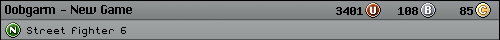Originally Posted by
NoahsMyBro

OK - I've just done some quick testing -
Playstation Games:
Medieval -- DRE
Rayman -- DRE
(No PS2 games yet.)
Music CD:
Songs from the Street - 35 Years of Music - Disc 2 --- DRE
DVD:
Single-Layer (?) -- Young Frankenstein -- DRE
Dual-Layer -- High Fidelity -- The PS2 read the disc, and then told me that Parental Controls prevented me from viewing the movie unless I knew the 4-digit password !!! That's a hoot! I assume I'll easily find a reset for that online.
SO, I'll have a look at that link you provided, Oob, and hopefully report back with positive results later.
A minor bummer is that for a long time I had a brand-new PS2 DVD remote, and a brand-new PS2 wireless controller, but no PS2. For what seemed like forever I dragged these things to every NAVA, trying to unload them, and could never get rid of them. WELL, whether at a NAVA or a garage sale I don't know, but somewhere I managed to dump them, because now that I've got the PS2 I don't seem to have those items anymore in my tradebox.









 Reply With Quote
Reply With Quote