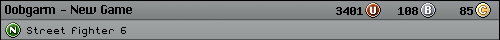marcan writes "The Homebrew Channel is a tool that can be installed on any Wii (no hardware mods required) that lets you run unsigned homebrew software from an SD card, or upload executables via WiFi or a USBGecko. We've tried to make it friendly for users with a simple GUI, and powerful for developers with direct upload features and reloading which we hope will make testing less painful. The channel can be installed using a DVD if you have a modchip, or using an exploit in Zelda: Twilight Princess which only requires an SD card (or any future hack or booting method). Once installed, it simply shows up as a Channel on the Wii Menu, just like any official channel. Hopefully, this and other recent developments (such as the upcoming devkitPPC r15 toolchain, much improved and with many bugs fixed) will help make the Wii an appealing platform for DIY software. And yes, it also runs Linux."
Read more of this story at Slashdot.
</img>
More...








 Reply With Quote
Reply With Quote