I have a 19" Electrohome G07 monitor that's making a clicking sound and no picture. The clicking is pretty regular and soulds like a clock...or a bomb but I'm hoping thats not the case. At first I thought it might be acring but I turned out all the lights and couldn't see any arcing anywhere. I also sounds like it could be a relay. For the degausing coil maybe?
The clicking is occasionally occompanied by a somewhat hard to see vertical bar for a second, then it shrinks to a more circular shape, then black again. It looks sort of like this but fainter...
then...
Does anyone know of any common problems that could cause this? I searched around on the net for a while and couldn't really find this exact problem so I thought I'd ask the experts on here before poking around myself.
Thanks for any help







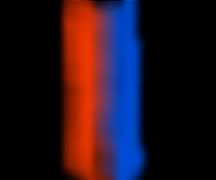


 Reply With Quote
Reply With Quote




 Now I remember why I decided on engineering instead of technical school.
Now I remember why I decided on engineering instead of technical school.
