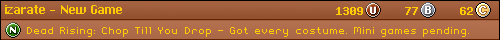Originally Posted by
jmg1984

I have an SNES (model SNS-001) in which the plastic pin inside the AC port is broken off. All the metal parts still seem to be intact. The easiest way to repair this seems to be to replace the entire plastic piece covering all the ports in the back, which that plastic pin seems to be a part of. I have a spare SNES from which to swipe this piece, so that's a non-issue.
However, I tore this thing down and found myself unable remove the plastic piece, even after removing all screws, etc, from the vicinity of that particular module. One side wants to slide off the motherboard pretty easily, but the side nearest the AC outlet will not budge. Is it glued somehow? Is my unit behaving unusually? How do I fix this thing? It's my first time doing this particular repair, so any veteran help would be much appreciated.
Thanks!








 Reply With Quote
Reply With Quote