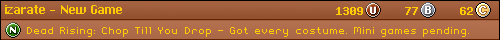Hey guys,
I've been doing a lot of research lately on how to get the best possible video output of my favorite retro systems, but i need some of your help to clear a few things up.
I know there's been a lot of posts about this, but none of them are any good.
Here's the systems that i want to use, and have native component output without modding (please correct me if I'm wrong about the native support):
Super Nintendo Model 1
Sega Genesis Model 2 (w/Sega CD 2)
Sega Saturn Model 2
Now here's the tricky part... after doing alot of research, there seems to be a few different ways to hook these bad boys up. Stick with me here:
Configuration A:
Step 1 is easy: by SCART cables for each system.
Step 2a: buy this Female to Female adapter: http://cgi.ebay.co.uk/ws/eBayISAPI.d...m=220377093461
Step 3a: buy this SCART to Component cable: http://cgi.ebay.co.uk/ws/eBayISAPI.d...m=320347831077
This setup would look like this. (game system > SCART cable > Female to Female adapter > SCART to Component cable > TV)
Now, theoretically i would be good to go with that setup. However, I've heard that I might need a video converter to convert the signal type? Can someone please clarify this for me? that would be much appreciated.
Configuration B (if converter box is required):
Step 2b: buy this SCART switch box (required for sound output): http://cgi.ebay.co.uk/ws/eBayISAPI.d...m=230329784777
Step 3b: buy this SCART to Component Converter box (plus additional SCART cable, and Component cable): http://cgi.ebay.com/NEW-SCART-RGB-to...efaultDomain_0
That setup would go like this: (Game system > SCART Cable > Switch Box > SCART Cable > SCART Component Converter Box > Component Cables > TV). I would also have to run RCA cables out from the Switch box to the TV for sound.
By now your saying HOLY SHIT, that's crazy talk dude! VideoPhiles out there you guys feel me on this right? =)
I'm actually hoping plan A will work. It would cut the cords down by half.... but i honestly don't know if it would be that easy
Anybody good with this stuff? if so, please help a retro brother out =)









 Reply With Quote
Reply With Quote