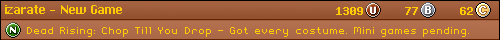I need some advice. I just finished moving and decided to try all my systems on my tv. Not only have new problems crept up on me (Turbo Duo doesn't want to read discs anymore...Saturn S-Video cable outputs in black and white!) but I realized my LCD TV makes anything hooked up via composite or s-video look like ass! I've read about converters like the XRGB but I found one recently (off of svideo.com) and was wondering what you guys think. Does it seem legit and good enough?? Thanks for any opinions!








 Reply With Quote
Reply With Quote