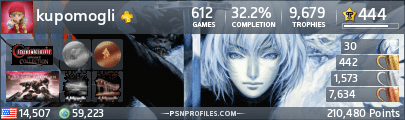Yeah, that's why I said "most saves". Some of the first party games (Mario Kart Wii for example) don't allow you to copy them, maybe because of the online play (I'm only guessing though). At least some saves are transferrable...
But it's obvious that the PS3's hard drive isn't the most convenient thing to remove, not is it meant for portability. Can you copy saves to an SD card on the PS3? I've got the 80Gb model (without the card reader slots) so I've never tried it, but it would be nice to be able to back up my saves without having to remove the hard drive.
The N64 Gameshark and Action Replay do let you copy some saves from carts to memory cards but if I remember rightly there are some cart saves that are too big to be transferred to N64 memory cards.









 Reply With Quote
Reply With Quote