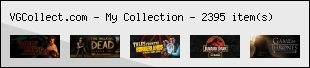REM EMM
REM You can use EMM command line to configure EMM(Expanded Memory Manager).
REM The syntax is:
REM
REM EMM = [A=AltRegSets] [B=BaseSegment] [RAM]
REM
REM AltRegSets
REM specifies the total Alternative Mapping Register Sets you
REM want the system to support. 1 <= AltRegSets <= 255. The
REM default value is 8.
REM BaseSegment
REM specifies the starting segment address in the Dos conventional
REM memory you want the system to allocate for EMM page frames.
REM The value must be given in Hexdecimal.
REM 0x1000 <= BaseSegment <= 0x4000. The value is rounded down to
REM 16KB boundary. The default value is 0x4000
REM RAM
REM specifies that the system should only allocate 64Kb address
REM space from the Upper Memory Block(UMB) area for EMM page frames
REM and leave the rests(if available) to be used by DOS to support
REM loadhigh and devicehigh commands. The system, by default, would
REM allocate all possible and available UMB for page frames.
REM
REM The EMM size is determined by pif file(either the one associated
REM with your application or _default.pif). If the size from PIF file
REM is zero, EMM will be disabled and the EMM line will be ignored.









 Reply With Quote
Reply With Quote