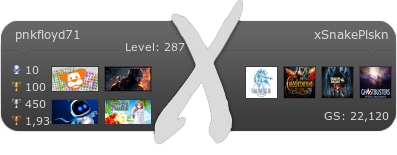My second Xbox 360 Elite is having a problem reading discs, or at least started having one recently. Last time I played the 360, it worked perfectly. I powered it up today, put in a game, and it gave me the Open Tray error. I tried another game, and it worked. I tried another one, and it worked.
I took out the disc, closed the tray, and noticed a whirring noise as it closed. Powered it back up, and the few games that it did work with don't work at all. Any help?








 Reply With Quote
Reply With Quote