Disclaimer: Troubleshoot at your own risk! Read up on monitor power, discharging, and other safety precautions before attempting work.
I purchased a Neo-Geo MVS cabinet a few months back and was made aware of a strange fluke with the wiring going into the video board:
Twisting the power and video cable connecting wires created a strain, making the monitor turn on.
Okay, I figured that's alright and if it works, it works and once it would become more problematic I'd take a look at it then. Well it's been a long and cold winter plus I've scooted the machine around a bit. The other week the machine decided not to turn on and the fiddling of wire positioning wasn't doing the trick. While powered up I took a look and yes, it was powering up but no video. Given the bad cable situation I applied some pressure behind the connectors and the picture would show up, remove that pressure and it would go away again. This pointed out to me it was time to pull this beast and see what was going on.
So the first order of business was checking the cables attached to the adjustment potentiometers to see if the cables had complete connections from the pin-outs on the board to the pin-ins on the video board. Everything was checking out fine so I began scratching my head as to why it wasn't working but it was a completed connection. Throwing it under the magnifier I began tracing leads when a buddy noticed some cold joints on the nearby set of other connector pins:
Under the magnifying glass we could really make out these circles and it was evident this was the culprit as the tension from the cables must have helped tugging the lead but finally couldn't hit anymore. After re-soldering each pin I put the board back into the monitor and BLAM, power and video without fuddling the wires.







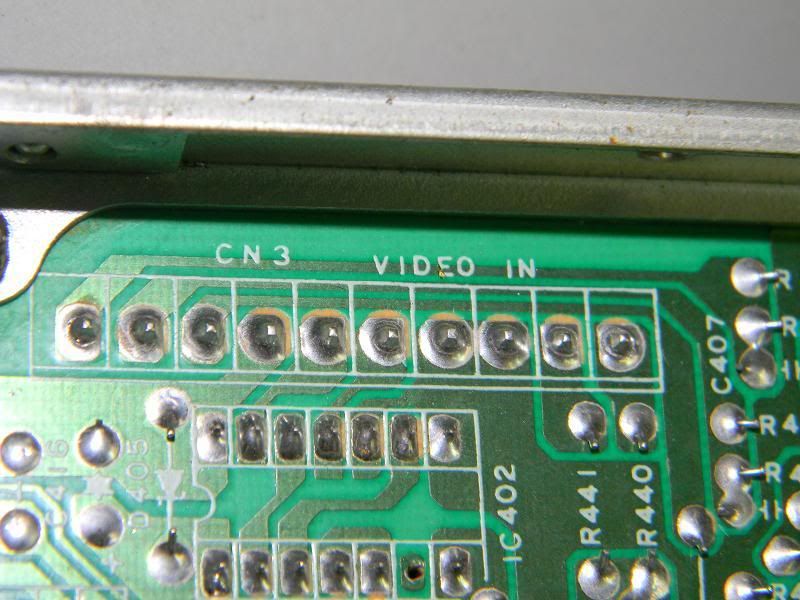
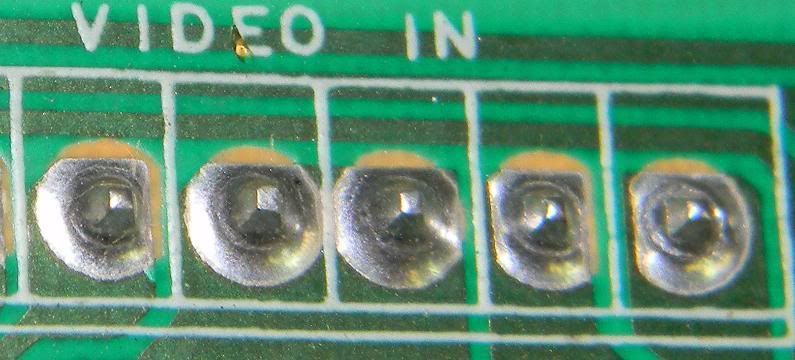

 Reply With Quote
Reply With Quote