Hey guys, I have a Neo-Geo MVS cabinet that Id' like to mame. I don't know the entire history of Neo-Geo cabs, but mine seems to be a conversion as it's actually mostly pitch black, not bright red like all the typical beauties I've seen. It's gutted and just the cab.
Basically I'm looking for info.
1. Anyone have a checklist for what kind of PC/PC parts I should get? I need the PC to run MAME and maybe a few retro consoles and that's it.
3. What kind of price point am I looking for for the PC mame setup itself? not including monitor or arcade controls, I already have those.
2. There's nowhere really for a keyboard or mouse. I'd need to be able to move through any menu using the joystick. Is that a problem?
Thanks.








 Reply With Quote
Reply With Quote






 ).
).



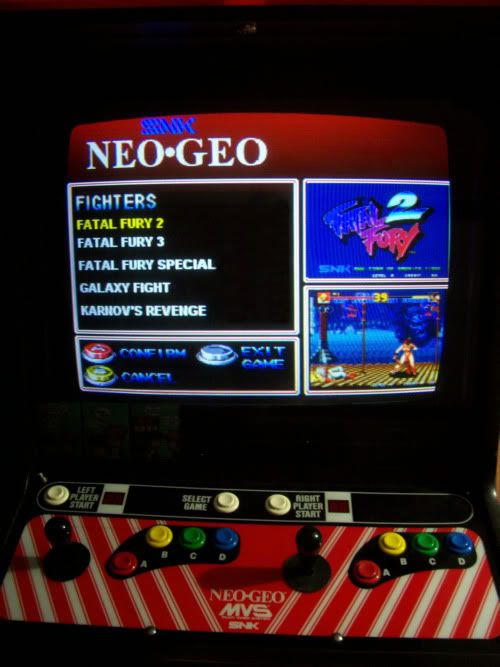




 Granted one ended up being defective (the one the seller tested before listing them) but I more than made my money back selling the other two that I didn't need. Speaking of which, I need to take a look at the defective one again. The I-PAC utility only ever has to be run once when you're first setting everything up and takes ten seconds to configure your inputs and shift options.
Granted one ended up being defective (the one the seller tested before listing them) but I more than made my money back selling the other two that I didn't need. Speaking of which, I need to take a look at the defective one again. The I-PAC utility only ever has to be run once when you're first setting everything up and takes ten seconds to configure your inputs and shift options.
 Cats front end, and fill it with FUUU, Cool Story Bro, Troll Face Guy and Haters Gonna Hate roms.
Cats front end, and fill it with FUUU, Cool Story Bro, Troll Face Guy and Haters Gonna Hate roms.


