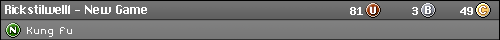Originally Posted by
Polygon

I guess I'm confused; R, B, W? Red, blue, and white?
If you're in the U.S. the only colored connectors will be red, white, and yellow which are composite. Or red, green, and blue which is component. Any modern T.V. will have the red, white, and yellow connectors which is what you would connect the NES to. The red and white is audio and the yellow is video. The NES has only a red and yellow connector on the side because it will only output mono audio. Just get a RCA y-splitter at Radio Shack to split the mono signal to both the red and white connectors on your T.V. Now, any modern T.V. has a coaxial connector on it as well. Which you would use to connect the NES via the R/F switch. Connecting an NES to a modern T.V is no different than an older T.V.
If this is and LCD, Plasma, or DLP television your light gun will not work.








 Reply With Quote
Reply With Quote