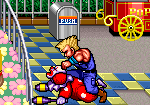After trying to find this game for years, I finally bit the bullet and bought a cartridge on ebay. The cartridge I received took a number of tries to get it to boot up (but most snes games do), but once it booted, it worked fine and the previous owner's save was still on the cart.
Two weeks later, I get around to actually starting my own game on the cart. I play up to the first save point, save my game, turn the system off and back on to make sure my save was still on there (it was) and continue playing.
About 20 minutes later, the game violently glitches out and freezes. The graphics and sound garbled for a split second then the screen went black, music continued to play normally, but the game was frozen (nothing I did on the controller was making any in game noises or anything).
I turned it off, and back on. Nothing. I kept trying this and 1 out of the hundreds of times I booted it, it made it to the very first nintendo logo and stuck there. I've already tried most of the obvious solutions. I opened the cart, cleaned the contacts (which were already pretty clean) tried the game on both a model 1 and model 2 snes, etc. Also, I can still get plenty of other carts to boot on this same snes.
I'm willing to go to any lengths to get this cartridge working. Here are pictures of the board:
2 things to note:
The ends of the contacts (the parts that actually touch the snes contacts) are silver colored instead of copper.
on the side of the board without the battery and chips, there is a small pink splotch on the trace going from the 11th contact from the left. It's right after the trace turns 90 degrees. I have no idea what this tiny pink splotch is or if it would actually effect anything.
Like I said, I'm willing to go to any length to get this to work. I also have a soldering iron and a multimeter.
Thank you!








 Reply With Quote
Reply With Quote