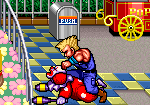My first post here, but i need some help with a sega cd model 1 I purchased. When i turn on the genesis (model 1) it, the screen will start showing a silhouette of the bios screen(for a split second) and then just turn purple static, I can hear the music in the background, and I can see it trying to read a disc, but except for that the screen stays purply/blue rgb bands?
I have tried alcohol and a white eraser on the genesis and cd pins. I even tried alcohol the connecter between the two, but no effect. I opened it up to see if i could spot anything wrong, but I could not. If anyone has any info about this problem, help would be gratefully appreciated.
Thanks








 Reply With Quote
Reply With Quote