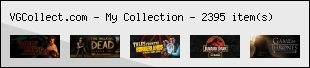For whatever reason the "start" button does not want to work on my FCEUX emulator on Super Mario Bros. and Super Mario Bros. alone (well, it doesn't want to work for the FDS version either). Okay. It works- sporadically. My question is "why?" and how can I fix this? I use the FCEUX to run Game Genie codes on Super Mario Bros., and it is bothering me that I can't do this at the moment with this strange glitch. Any suggestions on how to remedy this?









 Reply With Quote
Reply With Quote