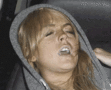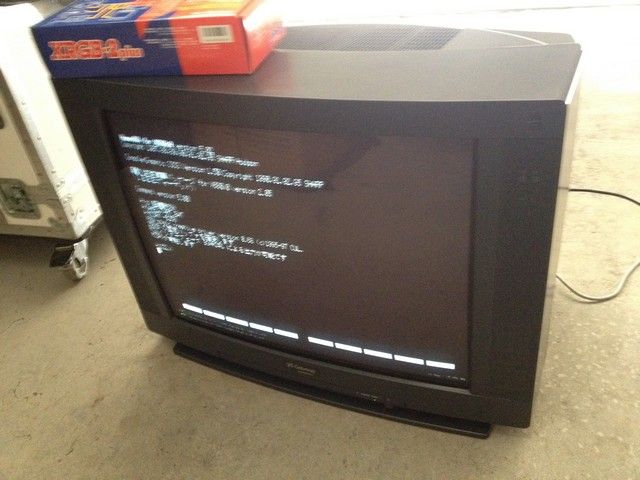If that monitor (in the OP) could talk: "Finally, I'm displaying something that isn't the inside of somebody's colon! Wait...these lava textures...bad memories bad memories"
Anyway, it's a nice one. You don't particularly need a medical monitor, and the PVM and especially the BVM (Broadcast Video Monitor) lines are as good and even better.
One thing that is nice about some of these units is that the sets can take relatively crummy signals, and "sharpen" them up a bit with better definition than you might see plugging into a consumer TV. I'm not sure exactly what causes this but sets with higher TV lines specifications seem to do this better than others.
Here's a visual example of two pro-grade Sony monitors handling an NES signal - one does notably better than the other:
http://shmups.system11.org/viewtopic...863024#p863024
For PlayStation, I'm interested to have a look at S-Video versus other things. I think that a good TV actually can show all the sharpness of a Sony game well. Speaking of this, it shouldn't be impossible - within the US - to find S-Video and component input-equipped TVs locally. Component input on TVs, that aren't weird 1080i models with "Digital Reality Creation" garbage, are difficult but hopefully not impossible to find. I've got a good one myself now, and MSX2+ looks perfect on it, even with good ol' composite video. I already was fairly happy with the TV it replaced, but what I've got now is even better. I recall that Vagrant Story looked really nice even on the previous set, for example, and I didn't notice any missing detail compared to the partial emulation run I had (and screenshots I took) some years back.
One nice thing about component input is that you can translate RGB to component (NOT by plugging YPbPr cables into RGB plugs, however) with a little converter box. I don't believe there's really any practical benefit to RGB in many situations, except that it tends to be supported by much better sets. If you have to stick with a regular CRT teevee, though, you definitely won't do wrong if you can convert the signal. They're essentially identical quality-wise; the component just has a few (essentially lagless, as far as I know) simple steps to recover the RGB information.








 Reply With Quote
Reply With Quote