I love the standard NES controller, probably my favorite "feel" to a classic controller but lately I've been finding the buttons "feel" too spongey. Not enough feedback and they don't protrude high enough. I've found the perfect remedy: the classic brick Gameboy buttons!
I find this solves my problem, and I think it compliments the Nintendo Power stickers perfectly.
This works with no modification to any part of the controller or the button itself, and I think gives the standard NES controller a better "feel" and improved feedback when pressing the buttons. This feels more like the Dogbone buttons, but I personally really dislike how the Dogbone feels in my hands and the button layout feels off. It does not fix the spongey "feel" anyways (unless both of my Dogbones are just really "worn").
I think the buttons from the colored Gameboys would look fantastic in the standard NES controller without the NP stickers, but I don't want to harvest my original red one for its buttons. :P
This is probably not an original idea but I've personally never read about it until I tried it for myself, so I thought I'd share. If you love the NES controller try it out and see what you think!








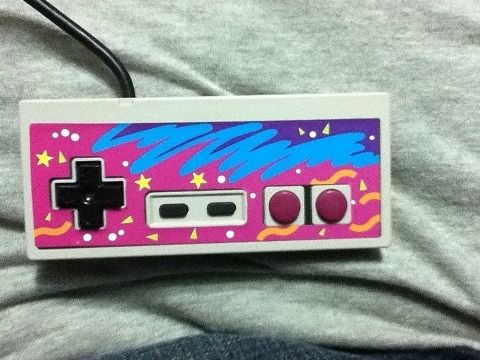
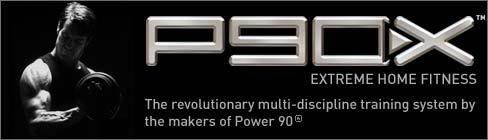

 Reply With Quote
Reply With Quote









