
Originally Posted by
FABombjoy

Other possibilities include:
1: Break in power cable - the pressure of having the SMS sitting on it helps complete the circuit. Have you tried a different power supply?
2: Dirty power jack. A business card cut lengthwise and rolled into a tube makes a good power jack cleaner. The part of the jack that makes contact with the outside of the power supply DC plug can get a decent amount of build-up on it over the years.
3: Broken power jack center pin. On the back of the power jack you can see where the center pin is connected to the part that's soldered to the PCB. Sometimes they just get a bit loose, and soldering that attachment can make them usable again without having to replace the whole jack.








 Reply With Quote
Reply With Quote
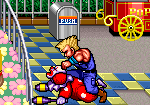





 . In the process of reflowing the power button, thinking about all your suggestions and testing everything again, I accidentally wiggled the power cable in a way that immediately powered up the system.
. In the process of reflowing the power button, thinking about all your suggestions and testing everything again, I accidentally wiggled the power cable in a way that immediately powered up the system.
