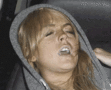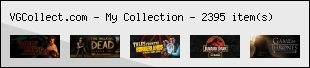Okay, so after playing Lolo for my blog, I downloaded "Eggerland Episode 0: Quest of Lala" and installed it on my Windows 98 computer.
The game plays fine, its just that text doesn't display--it all comes out as either gibberish or underscores.
I'm wondering how I can make it display actual Japanese text (including system text) without installing a Japanese version of Windows.
Any suggestions?








 Reply With Quote
Reply With Quote