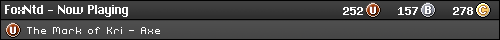I just picked up a Famicom Disk System and even though the seller said it works it doesn't. First it didn't work with the included ac adapter (have a feeling it is the wrong adapter). Then when I put batteries in it I heard the motor running but it never loaded the game. I am unsure if it is the disk or the system since I only have one disk. The screen said loading but never got any farther. I am guessing that it might be the belt but I am unsure about the difficulty in changing it. Any help is appreciated.








 Reply With Quote
Reply With Quote