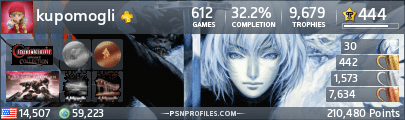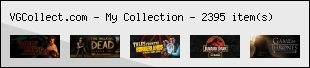Originally Posted by
Gamevet

I think the i3 is a little too weak. It'll work for most current games, but we're already seeing titles that really need a true quad-core to perform at their peak.
I upgraded from an Intel Q9650 (C2Q) @ 3.6 Ghz, to an i5-2500k ($159) that I've overclocked to 4.7 Ghz on an Asus P8Z68-V motherboard. It was a really cheap upgrade for me, since I got the motherboard as an open-box item for $40 and used my 2 GTX 460s in sli, up until I got an EVGA GTX 670 FTW at $325. I think I'm set for awhile.








 Reply With Quote
Reply With Quote