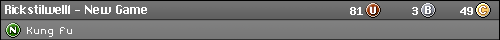Hi guys,
I've always been interested in video games, but even more lately, so I'm looking to step up my collection. I did some research on video game collecting and read more about CD/disk rot, and similar problems with aged games.
Maybe you more experienced collectors can help me out: Can you prevent this from happening, or is it doomed to happen sooner or later? I need to educate myself a bit more before I possibly start buying more games.








 Reply With Quote
Reply With Quote

 Mario says "... if you do drugs, you go to hell before you die."
Mario says "... if you do drugs, you go to hell before you die."