This is a strange problem. I'm using an orange NTSC-J Gamecube and Biohazard 0. I can play any of my GC games and never have issues.
Biohazard 0 always crashes. Anywhere from 5-70 minutes I would say, it will crash. I just got a SECOND copy of this game from a friend and five minutes into the game it crashed. I seriously doubt I have TWO copies of the game with fucked up game discs, especially with my original copy being basically mint condition. And I doubt my console is defective only because I can play any other game and I've never seen my console crash.
When it crashes the screen goes black and displays a message:
エラーが発生しました。
本体のパワーボタンを押して電源をOFFにし、本体の取扱説明書の指示に従ってください。
In English this roughly means:
An error has occurred.
Press the system power button and shut off the power, then follow the instructions of the system manual.
Is there a known software glitch in Biohazard 0 or what? How can it be only one game crashes on this system and nothing else? Do I have no choice but to get a new Japanese Gamecube? This makes no sense. :-(







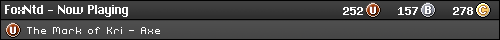

 Reply With Quote
Reply With Quote
