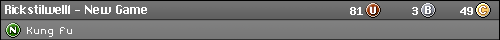OK, so sometime back I bought a fat PS2 (already had a slim) with intent to softmod it. I want to know where to begin. I hear Free McBoot is the best way to go. But there are also some questions I have:
-Does this allow me to play PS1 games as well as PS2?
-I understand that you must use a third party software to change the region on an import before loading it. Is this correct?
-Is it true games load faster from the disc than the HDD?
-Is there a specific hard drive I need when installing a generic HDD into the PS2 expansion port? Or can I only use first party PS2-specific HDD addons?
I want to be able to keep and play the games--domestic and import--that I own, without relying on a seperate japanese-region PS2. I'm not interested in swapdiscs.








 Reply With Quote
Reply With Quote