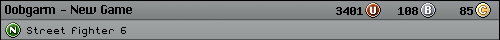Does anyone have any useful and effective way of keeping track of memory cards? Last week, I picked up a new VMU and 4-bank memory card for my Dreamcast... counting what I already have, that makes a grand total of 2800 blocks of storage across four different cards, and there's pretty much no way I'm going to remember what's where.
--Zero








 Reply With Quote
Reply With Quote