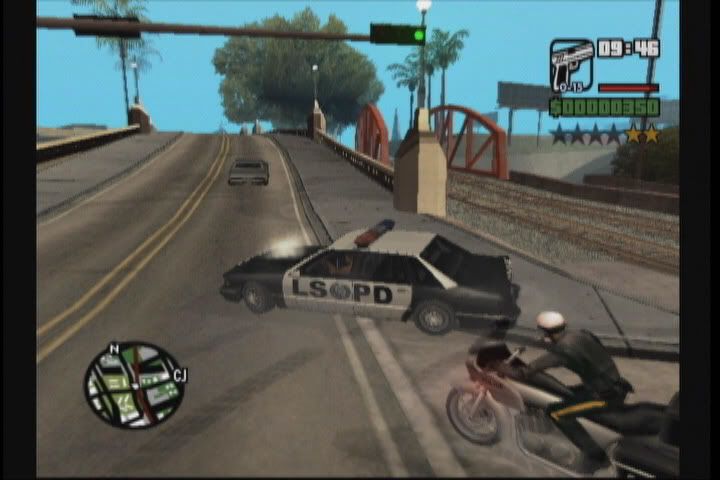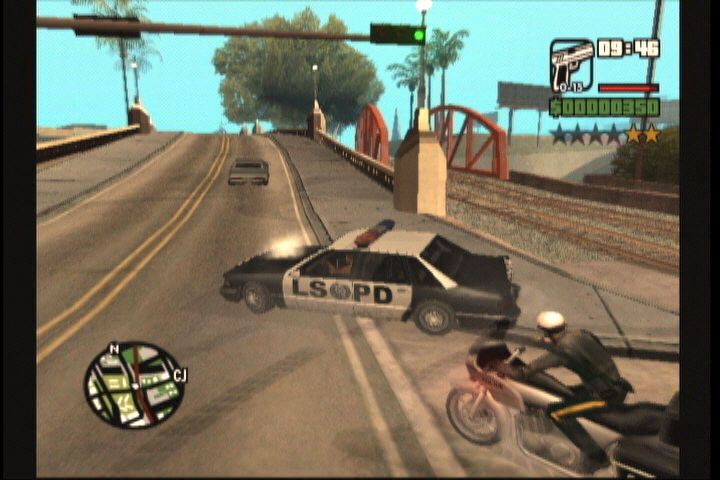I currently use s-video connections with a DV box to take screenshots of games from systems. I was wondering if there's a better option for higher quality. Is there a tv tuner card or DV box that has component connections? Has anyone tried capturing from s-video on a TV tuner card... any examples of quality?
What I use (Pinaccle DV box with Pinaccle Studio 8) delivers some mixed results. The biggest problem looks like things are being saved in low res. It happens a lot with the text used for high scores and stuff - it will often be blocky or dirty, the same affect that happens if you save a photo - even as a jpeg - in Microsoft Paint. Here's an example of a pic - Sonic Mega Collection, GameCube:
That's an example of some of the worst capturing - you may have to look close, but the lighter the colors the worst it looks. With older games there's emulators which deliver sharp picture, but for current and next generation consoles - what would be the best set up for the HIGHEST quality images? I know the kind of resolution found on developer media isn't typically capable in consumer capturing equipment - but even to be in the 90% range would be good. I feel like I am often around 60% in some cases.
Those who can give some good advice on this will be eilligable for all of my meseta (, OK, it's not a treasure trove). If there's numerous good responses I guess I will have to split it up.
My biggest question is, do component input devices exist and do they, when combined with a system and component connections, offer a superior source when capturing? If not, are there better products than the ones I am using? One designed, or that works well, for taking images from streaming video input (i.e. the game signal) Anyone know what GameSpot, IGN, etc., use?
Thanks. (I hope)









 Reply With Quote
Reply With Quote