Hi folks. Haven't checked in for a while. Full-time school + full-time work = no time for games.
Anyway, I've been trying to finish Half-Life 2 for quite some time now, and I'm finding that I simply cannot do it with my computer set up the way it currently is. I'm debt-riddled from losing my job, so upgrading is not an option. I've gotten almost to the end, but when I get in the outdoors areas, with lots of enemies, the frame rate slows to such a crawl that it's impossible to move or aim accurately.
I was wondering if anyone has tried gaming in linux instead of XP, and if that provides any sort of appreciable boost in resource performance. Also, someone mention using hardware profiles to me, but I really don't know anything about that. Can anyone shed some light on this for me?
I'll drop my system specs on here, just to provide as much information as possible.
- P4 1.7Ghz
- 384 MB PC800 RDRAM (obviously my biggest problem, but this type of RAM is too expensive to upgrade)
- Radeon 9800 Pro (128MB)
- Running WinXP
Any ideas?







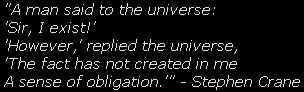

 Reply With Quote
Reply With Quote







