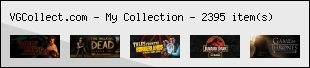I use emulators mainly for the ability to use save states but lately i just can't stomach playing good old snes or nes games sitting at the computer. i would love to lay down on the couch and play the games on my origional system on the big TV but i'm just to paranoid about loseing my saves. now in the old days i never really had a save erased on me and i know i can always change the battery in the cart before i decide to play but i just can't help being paranoid. as i play mostly RPG's i can't help fearing getting to the end of a game only to find the next time i play my files are gone.
now i've found memory cards for the newer systems pretty reliable and for those of us that are extra paranoid you can always save your game on 2 diffrent cards or use a dex drive.
but what abut older systems? i would rather not disconnect my computer and lug it over to the TV every time i want to play a game through the emulator. and thats if i bought a new video card and figured out how to make it work. redecorating so things are closer is also something i can't do for a few reasons. so any suggestions? any sort of retro dex drive devices out there? i've also heard of people running emulators through modified PS2's and xboxes that have hard drives. its not the origional equipment but at least i could play the games on my tv while laying down. and i trust saves on a HD more then a battery backup. i'm assumeing its more reliable but if someone knows otherwise please say so.








 Reply With Quote
Reply With Quote