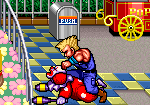I was playing a few games on my PC Engine and during game play the sound started getting full of static. It progressively got worse until the sound started dropping out. I assumed it was the recently acquired game so I replaced it with one I've had and not only did static and drop outs persist now there's no sound at all. Needless to say this is extremely upsetting. I don't have a set of headphones to plug into it. I'll have to get a hold of some to see if at least that will work. I wanted to dissemble the console but of coarse NEC had to use those irritating proprietary bolts.
Has anyone else experienced this same malfunction? I'm hoping it's just a broken lead attached to the A/V input.








 Reply With Quote
Reply With Quote