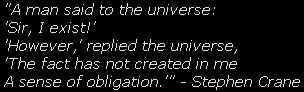First of all, no... this is not about making bootlegs/backups/pirates.
What I'm trying to do is make legit-looking box art for homebrew Dreamcast titles. I figured i would buy some DC/PS1 boxes for cheap and then design/print the covers. Thing is, what to use for printing to make it look legit. photo paper and a photo printer. I just don't know...
Any ideas would be appreciated.








 Reply With Quote
Reply With Quote