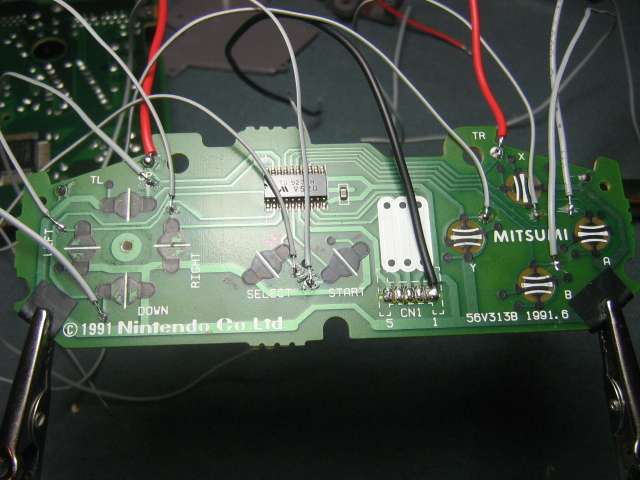I bought one at a flea market but the guy didn't have the cable that plugs at the back. I also bought a broken SNES pad from him hoping that I could use it to connect the stick to the SNES.
I see two possible venues for this:
1) connect the stick's inputs to the SNES pad's PCB.
2) make a custom cable for the stick.
It looks as if (1) is the easier way. I'd lose the special functions of the stick this way, thought, so the question is: does someone know the pinout for the stick?.








 Reply With Quote
Reply With Quote