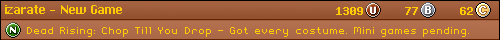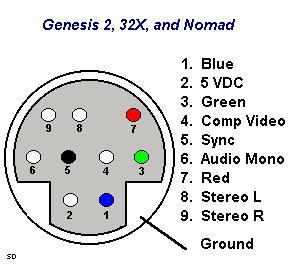I'm starting to delve into the world of making video cables for my old consoles, and RGB output has really caught my eye. Before I go trying to get RGB on my TV from component cables, which may or may not work depending on my TV, I'd like to know if VGA is a valid alternative. I had several old VGA cables sitting around that I could splice up, and two spare PC monitors to mess with. What consoles would work well with this, if any?
Basically, I want to get better picture without messing around with SCART adaptors and stuff like that, if it's possible.








 Reply With Quote
Reply With Quote