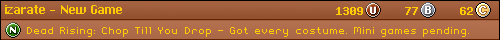After inspecting those pictures, I can tell you that the same lines are present even in CRT TVs. It's just that they are less noticeable:


That is because the SNES uses a non-standard way to compose the picture, as FABombjoy has stated. Maybe your LCD TV has a different reaction than CRT TVs. The pictures are from a SHVC-CPU-01 (first revision) and a SNS-CPU-GPM-02 (third revision) on a CRT Triniton Wega.
The SNES Jr. has a proper video encoder so it might not have this issue. I'll test it and let you know.








 Reply With Quote
Reply With Quote