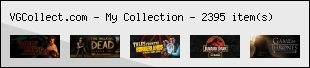With yard sales coming up, I plan to come across at least one NES. The only problem is that some NES need new 72 pins, and pretty much no yard sales will have a TV I can use. If I just plugged it in and saw a flashing red power light, would that tell me that it needs a 72 pin?








 Reply With Quote
Reply With Quote