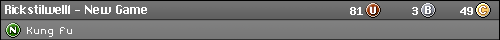This is something that has perplexed me for years, and it only happens on one system: my Super Nintendo. Every now and then I'll play a game with a save feature, save the game, turn it off for the night, turn it on the next day, and my file's gone. But that's just it. That one file I was playing is gone...not the other two that haven't been touched in nearly a decade. With most games on other systems such as the NES and Game Boy, if a file erases, it's only because the entire save battery crashed and took everything with it.
At first I thought it might be a save battery dying but I just find it so odd that it happens with nearly all of my Super Nintendo games. And it's ridiculous in that I'll put away a game for YEARS because of this, and once I play that game once more expecting another file--if not all--to be gone, to my surprise, the ones that were there are still intact. So I'll humor my little system and play around. And lo and behold, the save file persists...for a while. But JUST when I get to some crucial point in a game it does just what I expected it to do in the first place and wipe my file. For instance, I purchased Super Metroid at a local Play N Trade a few months ago. Every single save file was intact when I first put it in my system. So I erase one and start a new game. It's fine for a few days, but I'm nearly at the end of the game and that single file is erased. Disheartened, I take it back to the store saying it had a faulty save battery. The guy working there said it seemed fine when they tested it and gave me the other one they had. So I take that one home and this time I take no chances and simply beat the whole thing in one sitting. So I did, turned it off, left it off for a few minutes to wait for the RAM to die out, turn it on, and the file's still there. I'm happy, I go to bed, and the next day out of sheer curiousity I check the game again, and bam, my file's gone but the other two are perfectly fine. I didn't bother going back to Play N Trade because now I'm starting to think it might be something with my system.
I mean, I'm looking everywhere but I can't find anything on the internet about single files of games suddenly erasing when you play them. Is it a sign of dying batteries? Is there indeed something up with my system (A model SNS-001, to be specific)? It's always everything or nothing I'm seeing from other people talking about save batteries. If anyone could shed some light on this subject I'd greatly appreciate it as this is driving me bonkers because it's ALWAYS a file I've recently been playing on that gets erased.








 Reply With Quote
Reply With Quote