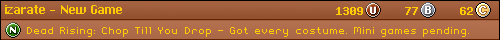Hello,
I have pretty new "Tribal edition" Game Boy Advance but today I turned it on and I see (on every game) little green pixel when background is black or some blackish color. I think it's stuck pixel.
I head this issue can be fixed or it ca go by itself after some time. But also I have same green pixel on my computer LCD monitor and it didn't go by itself so I am asking for advice how to fix this issue.
Can someone please suggest me how to deal with this, what to try out and etc.? If you need any more information I will provide it.
Thanks.








 Reply With Quote
Reply With Quote