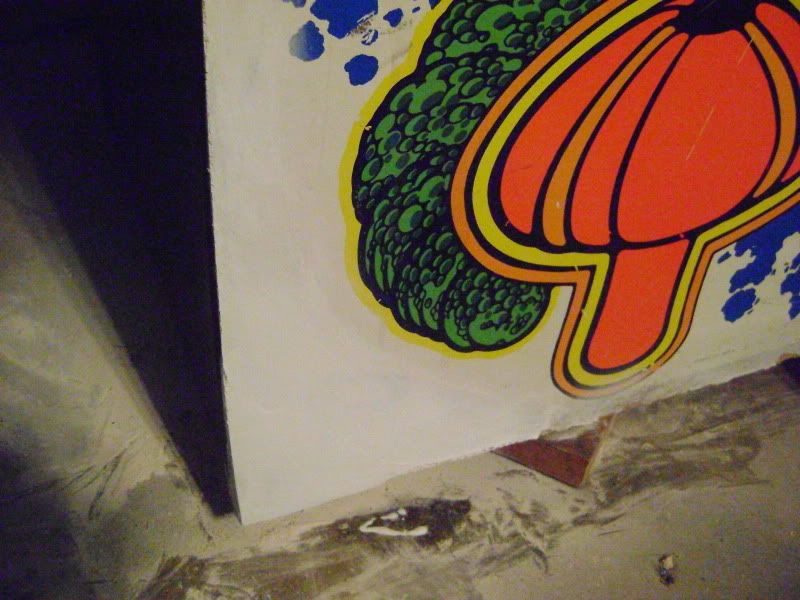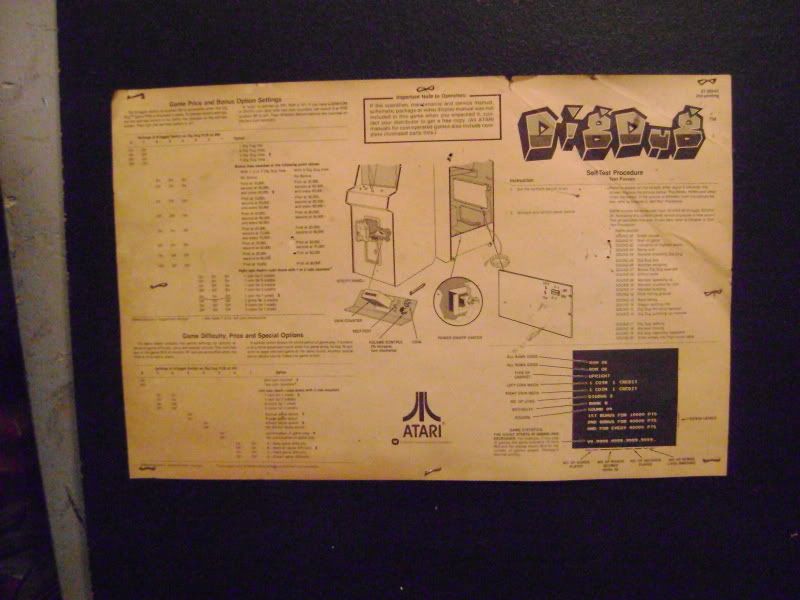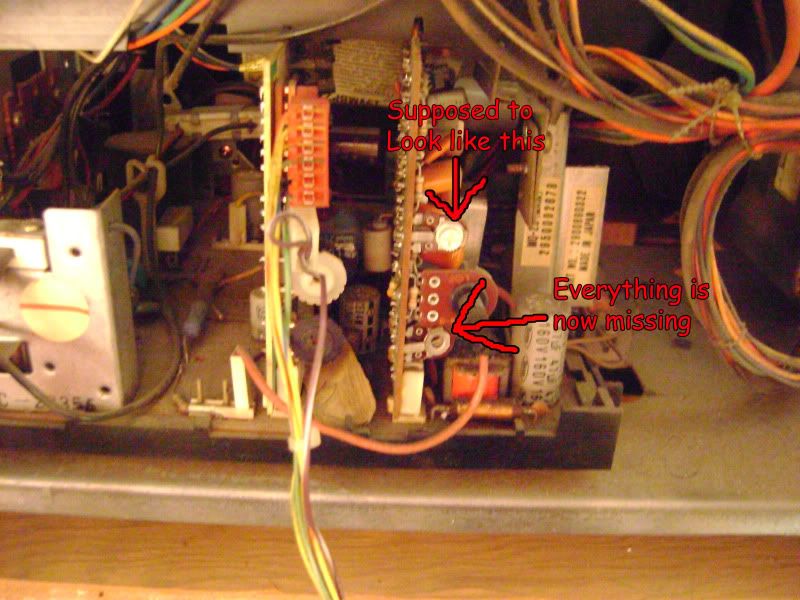My girlfriend comes home and tells me "Hurry up and grab $400 I told the people we'll be back in 20 minutes". I asked her "What are you talking about?" and she said she drove past a yard sale that had a Dig Dug and a Centipede. They wanted $250 each but she asked them if they would give her a deal if we bought both, and they told her $400 for both. I go there and see everything is decent, I started each game and they worked great so I handed them the mula and brought home 2 cabs today.
As for the bad, Centipede has 2 busted corners, both games have minor wear and tear if you look closely at the previous pictures.
Here's the bad corners to the Centipede
I'm very happy with them, games work great. They just need a little bit of cosmetics so I'm also happy to have a few minor Summer projects now









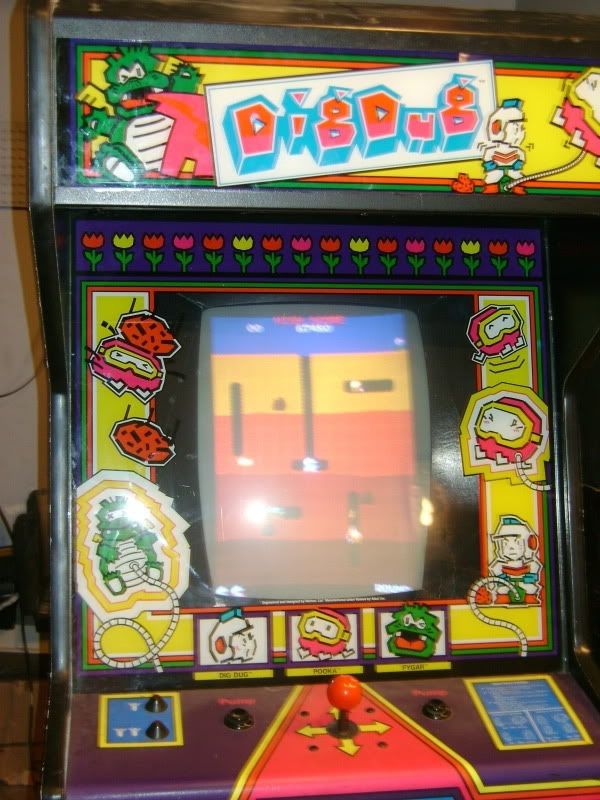
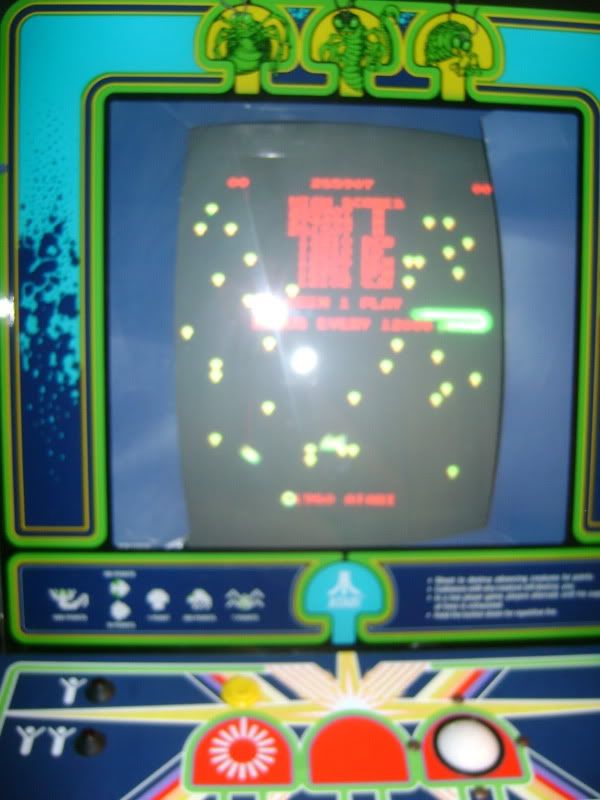





 Reply With Quote
Reply With Quote






 . The site with the colors shouldn't be too hard to find, I just have to look through my old posts at another forum, I asked about color codes to Joust and someone posted a site that has all kinds of color codes for arcade cabinets.
. The site with the colors shouldn't be too hard to find, I just have to look through my old posts at another forum, I asked about color codes to Joust and someone posted a site that has all kinds of color codes for arcade cabinets.