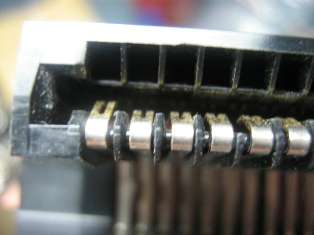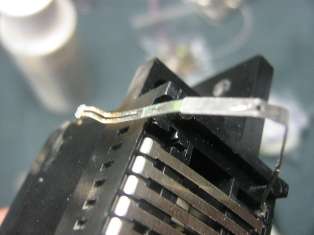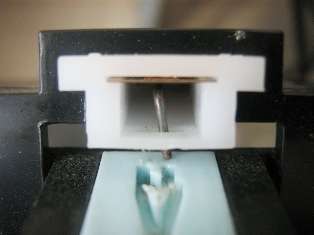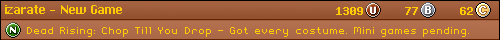I have an original NES that has some problems:
1- Grey Screen (I know I should get a replacement PIN, but the new ones make it harder to get the game out then now) which brings me to problem 2-
It is hard getting the game in and out with ease. I have to pull so hard that if I let go of the NES, it would shoot clean across the room and then 3-
The black and silver thing that you insert the game into doesn't always stay down and when it does, you have to push right in the middle of the cartridge
for it to stay down, and I used to be able to do it from anywhere.
I wish that I could push on the handle of the game instead of the middle.
It's a small complaint, but I am used to the handle and prefer it more.
If you have any ideas, please leave a comment below. Thank You!








 Reply With Quote
Reply With Quote