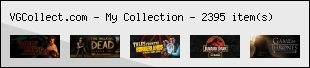I'm in the mood to play Tie Fighter (collectors edition).
2 problems:
1. I'm using windows 7
2. I want to use my USB control stick - I've had problems using USB control sticks with older games (Descent was a real bastard)
Any suggestions on how to get Tie Fighter running properly? I'd like to avoid Dosbox if possible because it always confuses the hell out of me.
Thanks











 Reply With Quote
Reply With Quote