Did this again, put it in, and still no luck. Like always, it immediately goes to that garbled weird screen. Then I did this:
and not surprisingly, it still didn't work

So now I'm considering doing as my last resort, doing this:
but I don't have the equipment nor the expertise

I dunno guys, this thing may be dead. I keep getting that jumbled screen. I can see my reflection from the pins now, that's how super clean they've gotten. Even if it's broken, I don't think I could ever part with this cart. I feel like who knows, maybe someday, after WW3 against the chinese, WW4 against the aliens, among the ruins of some bombed out city, my copy might be the last one remaining.
I'll still take whatever advice/suggestions you guys have though











 Reply With Quote
Reply With Quote











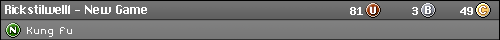





 So now I'm considering doing as my last resort, doing this:
So now I'm considering doing as my last resort, doing this:
