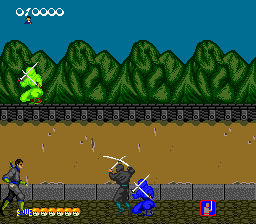So I modded a couple of units with S-Video using a CXA1645 to convert the RGB into S-Video and a CVS287 to convert RGB to Component. I noticed a big difference in clarity and colors. It looks like the original composite signal is washed out on the TG16/PCE/Duo and much better with the CXA1645. I'm using a 27" JVC CRT SDTV.
TG16/PCE/DUO Composite
Composite out from CXA1645
S-Video out from CXA1645
Component out from CVS287
Requested Component Shots















 Reply With Quote
Reply With Quote