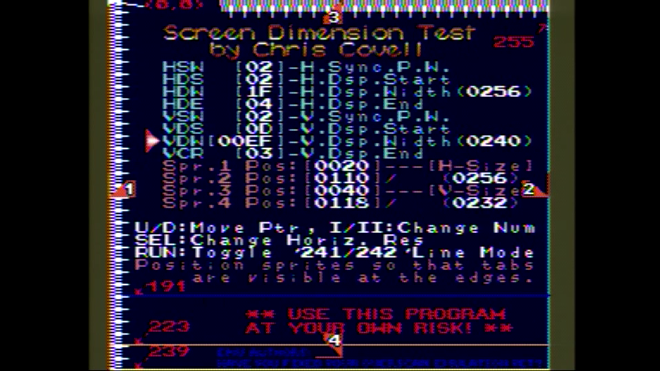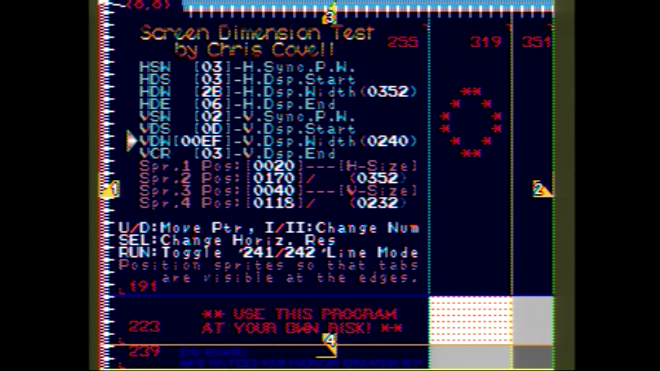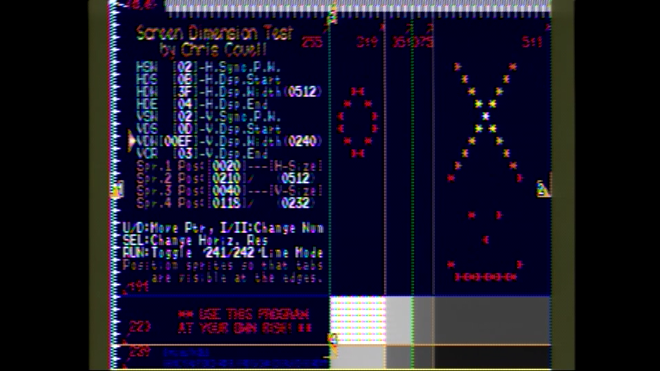There was a Sega-16 thread that compared 32x composite output to the Genesis native composite output (same Genesis game). The 32x has its own composite encoder and does give the image more saturation to color than the original Genesis composite output (a little too much IMO, but you can just turn that down a bit in the TV settings). It's not just capture cards.
For capture cards, if I think if they get the Luma channel wrong (the scale from black to white, on the encoder itself - not software), it can drastically effect the chroma decoding. All my Genesis hook ups to my capture card have seriously hot and blown out saturation (actually, the luma scale of the bright colors). Chris Covell's captures look surprising good.
Technically, that shouldn't be (sounds more like post processing in the capture software). There's no alternating phase shift of the CB and chroma channel per line or per frame, on the Genesis. There's no chroma dot pattern either (alternating like the PCE or fixed like the SNES). Just a straight vertical mask exactly at 7.159mhz (it's what causes the unique edge transition artifacts on saturated colors). The line mask doesn't alternate from frame to frame either. I.e. there's nothing changing from frame to frame to give a build-up/temporal (30hz) difference.I noticed that particularly with your Megadrive shots that the reds turned yellow or orange in most of the shots. I have found with several capture cards that this is caused not by the composite output but the deinterlacing method used. Basically the more frames/lines are lost in the deinterlacing process, the more reds change is all I have noticed so far.
electrochip: I have another request (if I'm not pushing my luck). It's a bit of the strange request, but it involves showing how the new composite/s-video chip outputs the chroma dot pattern. Can you put the composite output of the new chip, into the Green component input of your nice TV? Then take a screen shot? Something that has both gray or desaturated pixels and also large saturated colored areas (the more saturated the better). If you can't find anything, that same place in MM3 would work.
Don't worry that what's on screen will be black and white, that's perfectly fine.
Edit:
Chris, nice shot comparisonHey, that dot pattern on the Neo Geo color transition edges. Is that 60hz XOR alternating on a real SDTV?









 Reply With Quote
Reply With Quote