I learned something that makes a big difference:
to get maximim performance and compatibility, only use one game on this flash cart at a time. Games that don't normally work when there are multiple games on the cart do work when you load just the one game. I proved this with the Game Boy Color version of Mr. Nutz. When you only have one game on the cart, instead of going to the game selection menu, it boots right up like a normal Game Boy / Color game and goes right to the game's title screen.
The other one advantage to only use this cartridge for one game at a time is that it enables borders and default colors for games that have Super Game Boy special compatibility. If you have to enter the game selection menu first, then it stays at the default SGB border and default color settings.
Also check your roms. Sometimes a rom is a bad dump even though it is labeled as a good one. Spider-Man/X-Men was not working, then I went to the emulation site I know and redownloaded the 7z for that game. I tried the rom from there and it actually worked opposed to the one I got from an older site.
I am glad I figured this out.
So to those interested in getting this, you should play games like this - don't jump from game to game. Pick one, put it on the cart and play it seriously until you beat it or have played it enough to want to play something different. This cart is not good for people with ADD.
Besides if you want to quit playing a game that has a save file, just use "read SRAM" to back it up. Then when you put that game back on later, find the file and use "Write SRAM" to put your save back on
PS: Oh another good idea is use page 1 for your main game you are working on, and use page 2 for all the quickies that don't use the battery. Then you still get the normal boot up for the good game and some multicart functionality on the other page.








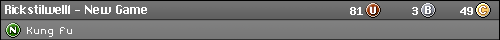

 Reply With Quote
Reply With Quote


