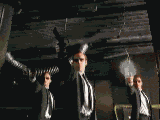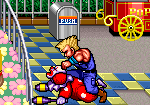My Woodie's right controller port is missing a pin rendering it unplayable. Does anyone know where you can find/buy replacement ports for the 2600? I can find nothing on ebay and I don't really wanna shell out $20+ dollars for a broken 2600 to rob its port. Is replacing a pin a possibility?
Thanks!









 Reply With Quote
Reply With Quote

 I have like four junk computers with those "standard 9 pin serial connectors" on them. I never knew. Thanks, Gameguy! I appreciate it greatly. Unfortunately, I have just rediscovered how much I hate and suck at desoldering.
I have like four junk computers with those "standard 9 pin serial connectors" on them. I never knew. Thanks, Gameguy! I appreciate it greatly. Unfortunately, I have just rediscovered how much I hate and suck at desoldering.