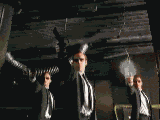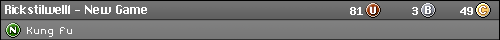Hi all,
I've decided to hunt down a Sega Genesis and experience a part of the 16-bit era (my favorite) that I missed the first go-round. I made a list of games I am interested in checking out (I am more of a player than a collector per se) but I have a question about the system itself.
I am a little confused about the various versions of the console. I know there are/were 3 different versions of the Genesis but I'm not sure which one is right for me.
I know I want composite or s-video output. Can I do RGB to component somehow with a Genesis? I am going to be using HD televisions for the most part, both at home and on the road for work.
I remember reading somewhere around here that certain versions of the Genesis have something strange going on with the audio. What's the deal with that?
I don't know if I want/need Sega CD or 32X compatibility or not... Not sure what the killer apps were for those add-ons. Feel free to convince me I need either or both!
Thanks!









 Reply With Quote
Reply With Quote